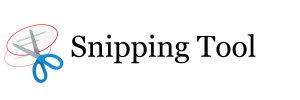Snipping Tool App Update: New Features, Changes, and Fixes!
- 2 October 2023

We are excited to announce the latest update of the Snipping Tool app. The new version promises improved functionality, bug fixes, and several new features designed for a more streamlined user experience. Here are the highlights of the new update:
New Features:
- Free-form Snip: A significant addition to our feature list is the 'Free-form Snip' tool. This option allows users to draw a shape around the area they want to capture, rather than being limited to rectangles or full screens. It provides a flexible way to highlight or capture exactly what you need from your screen.
- Delayed Screenshot: With this feature, users can now delay their screenshots by up to 10 seconds. This gives you time to set up your screen exactly how you want it before capturing.
- Integrated Image Editor: We've added an integrated image editor directly into Snipping Tool. Now, you can crop, rotate, add text or free-draw on the snips without having to open another application.
- Save as PDF: In response to user feedback, we have added 'Save as PDF' functionality. Users can now save their screenshots directly as PDF files.
- Sharing Options: The updated app includes more ways for users to share their screenshots including via email and popular social media platforms.
Changes:
- Enhanced User Interface (UI): The UI in this version has been revamped for easier navigation and usage with clear icons representing each tool.
- Improved Performance: We have optimized the performance of the App for quicker response times and smoother operations.
- Reorganized Menu Structure: To simplify usage further, we've restructured our menus based on user workflow patterns - making it easier for you to find what you need when you need it.
Fixes:
- Fixed Crashing Issues: Some users reported occasional crashes during use - these issues have been resolved.
- Rectified Snip Area Limitations: There were limitations in selecting snip areas that extended across multiple monitors - these have now been fixed.
- Resolved Blurry Screenshot Issue: We've addressed the issue where some users found their screenshots to be blurry or of low quality.
- Corrected Save Path Errors: There were instances where the application did not save files in the specified path, which has now been corrected.
- Fixed Copy to Clipboard Failures: The problem with copied snips not pasting correctly into other applications has been rectified.
Our team is continuously working on enhancing the Snipping Tool app based on your feedback and needs. This update brings us one step closer to making it the most versatile and user-friendly screen capturing tool available. We hope you enjoy these new features and fixes as much as we enjoyed developing them for you!